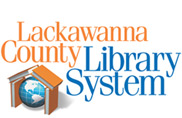

News
OverDrive update coming
January 2, 2016On January 11th, OverDrive will be updating our eBook and Audiobook collection page.
What’s changing?
The new OverDrive comes with enhancements like:
- More options for signing in. You can sign into new OverDrive library websites with your library card, your OverDrive account, or your Facebook account. When you sign in with OverDrive or Facebook, the site will remember you, so you won’t have to sign in every time you visit. You can also use your OverDrive or Facebook account to sign into the OverDrive app, overdrive.com, and other updated library sites if you belong to multiple libraries. Learn more about your sign-in options here.
- A new design that’s faster and easier to navigate. This redesign includes new availability statuses to show you at a glance whether a title can be placed on hold or borrowed right away:
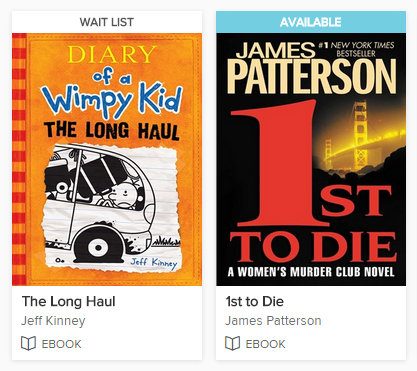
- You can now see your library’s entire digital collection on any device. Previously, OverDrive websites hid any titles that didn’t work on the device you were using at the time. New OverDrive websites show you everything in your library’s collection, with clear messaging about titles that aren’t compatible with your current device. This way, you can borrow or place a hold on any title, from anywhere.
- Under My account, you’ll find a new Checkouts page (instead of your old Bookshelf), where you can access all of the titles you currently have checked out.
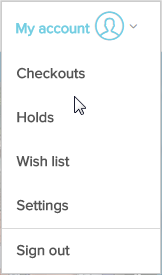
- Once you borrow a title, you’ll immediately see a button suggesting the best way to get that title on your device (whether that’s opening the title right in your browser or adding it to the OverDrive app). Or, you can go to your Checkouts page to see all of your options for that title.
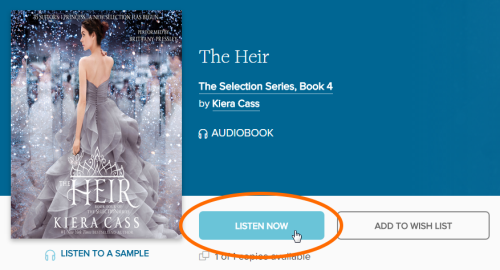
- Filter search results by audience (juvenile, young adult, general adult, or mature adult) and pre-release status.
- Sort search results by date added to your collection, popularity, relevance, release date, title, or author.
- Change your hold notification email address for titles you have on hold.
- Suspend a hold for up to 180 days.
- Have titles on hold automatically borrowed for you when they become available. This setting will be on by default, but users can turn it off in their account settings.
What’s missing?
On new OverDrive websites, the core features that you’re used to are still there (like borrowing and downloading), but some extra features (like renewing and rating titles) are not. Many of these features will be added to the new OverDrive soon.
Join our email list & get our weekly newsletter!
Click Here to Sign Up




