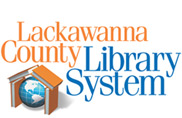

News
Organize your eBooks with Tags in the Libby App!
October 18, 2022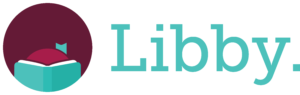
You can now use Tags in Libby to organize your eBooks! This feature helps you with keeping track of books you want to read in the future. You will see that your Tags have a dedicated spot on your Shelf where you can find your existing Tags or create new ones. Tagging titles works great for things like selecting the next read for your book club, and you can even use Smart Tags to sync your OverDrive wish list to your Libby app.
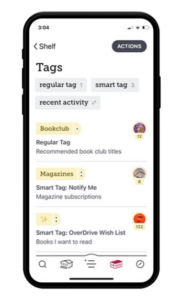
When you first check your Tags on Libby, the app will walk you through how to use them. There are tutorials in the Libby menu under Get Some Help and on the Libby Help page. Feel free to contact your local library with questions about this new feature, too!
Download Libby on your smartphone or tablet here or read online at libbyapp.com. Libby is free with your Lackawanna County Library System Library Card.




