How to place a Hold
May 27, 2020
New to placing holds or getting added to a waitlist? We created this quick cheat sheet on how to do that. Even though our doors are closed, you can continue to place holds on items that you’d like to borrow and you’ll be added to the wait list.
| 1.Click on My Account. | |
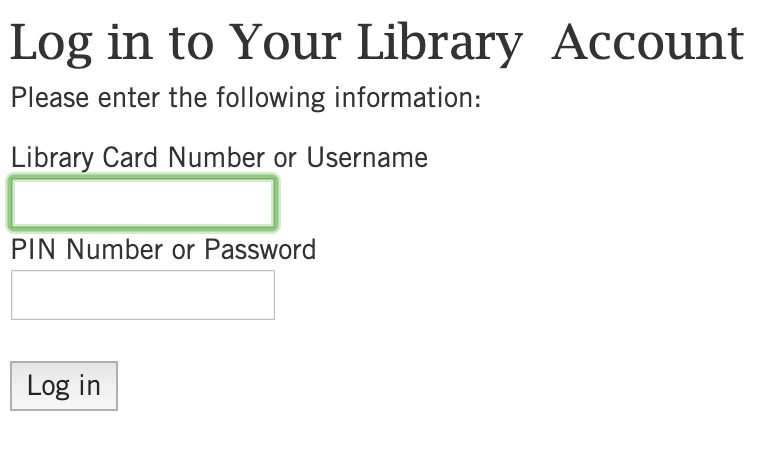 |
2. Sign in with your 14 digit library card/username and pin/password. |
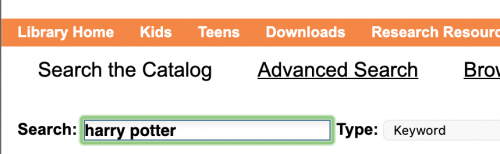 |
3. Search for the desired items in the LCLS Catalog. |
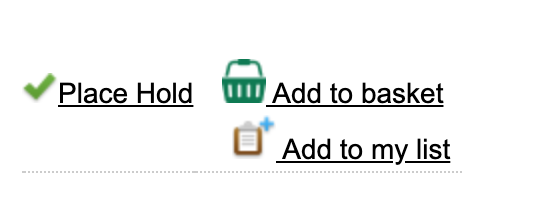 |
4. Click on the “Place Hold” located to the right of the title you wish to request. |
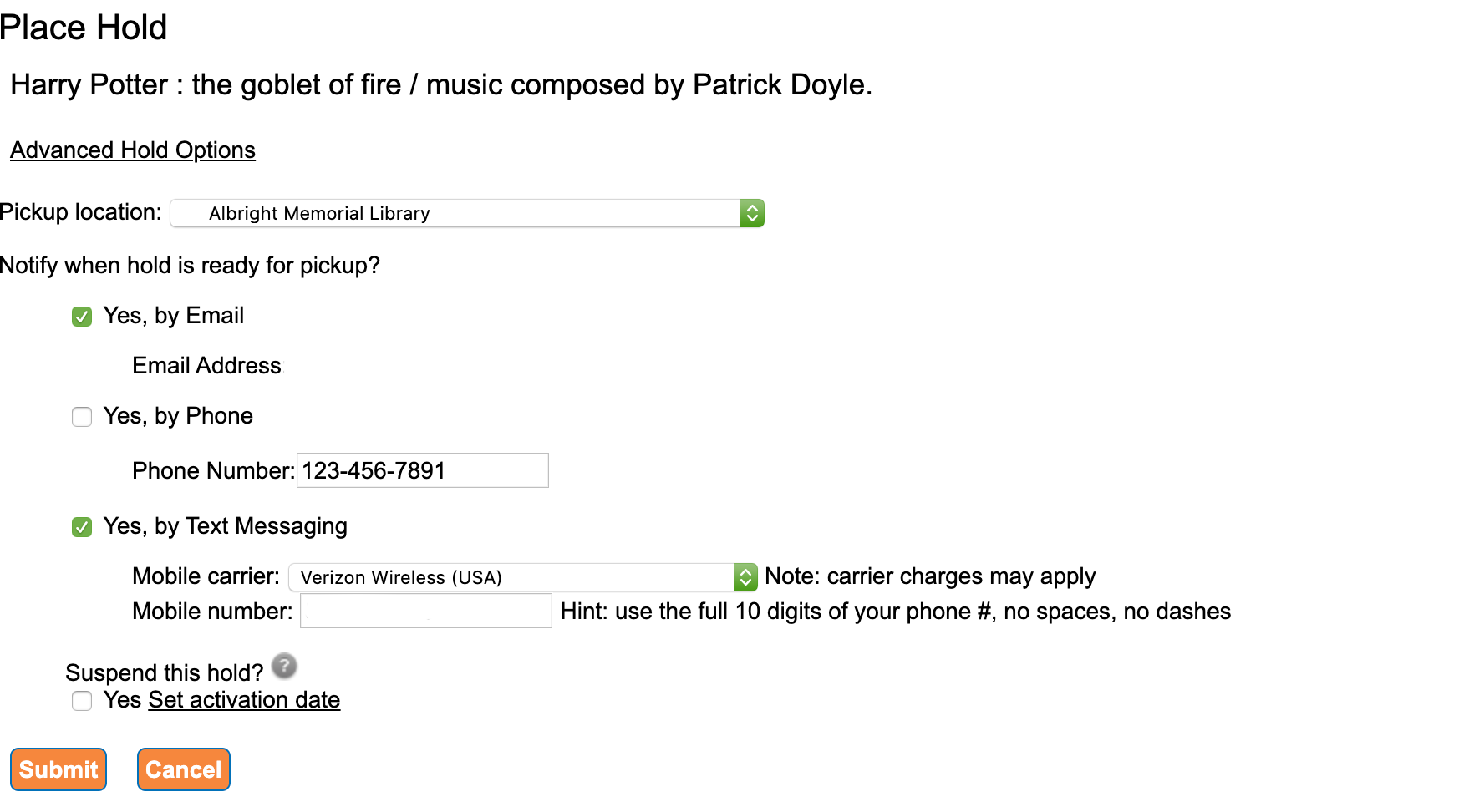 |
5. Select the Pickup Library and verify your contact information. You will be notified when your requested item is ready for you. |