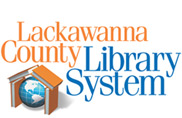

Place a Hold
How To Place a Hold:
| 1.Click on My Account. | |
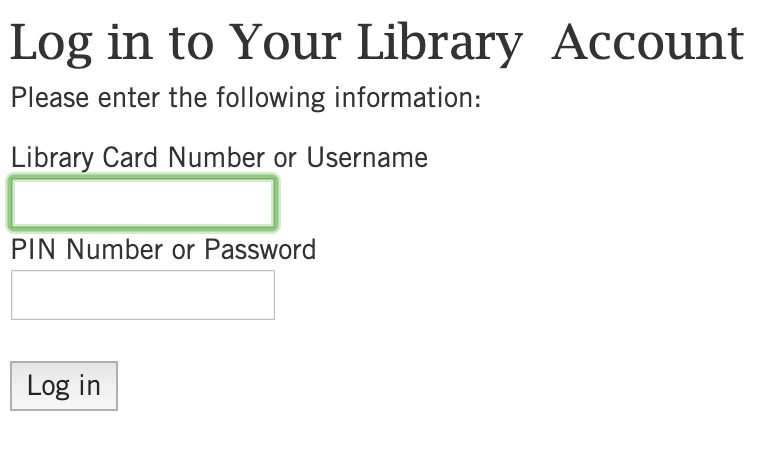 |
2. Sign in with your 14 digit library card/username and pin/password. |
 |
3. Search for the desired items in the LCLS Catalog. |
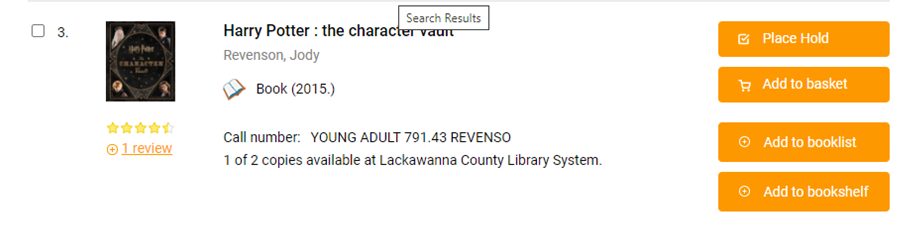 |
4. Click on the “Place Hold” located to the right of the title you wish to request. |
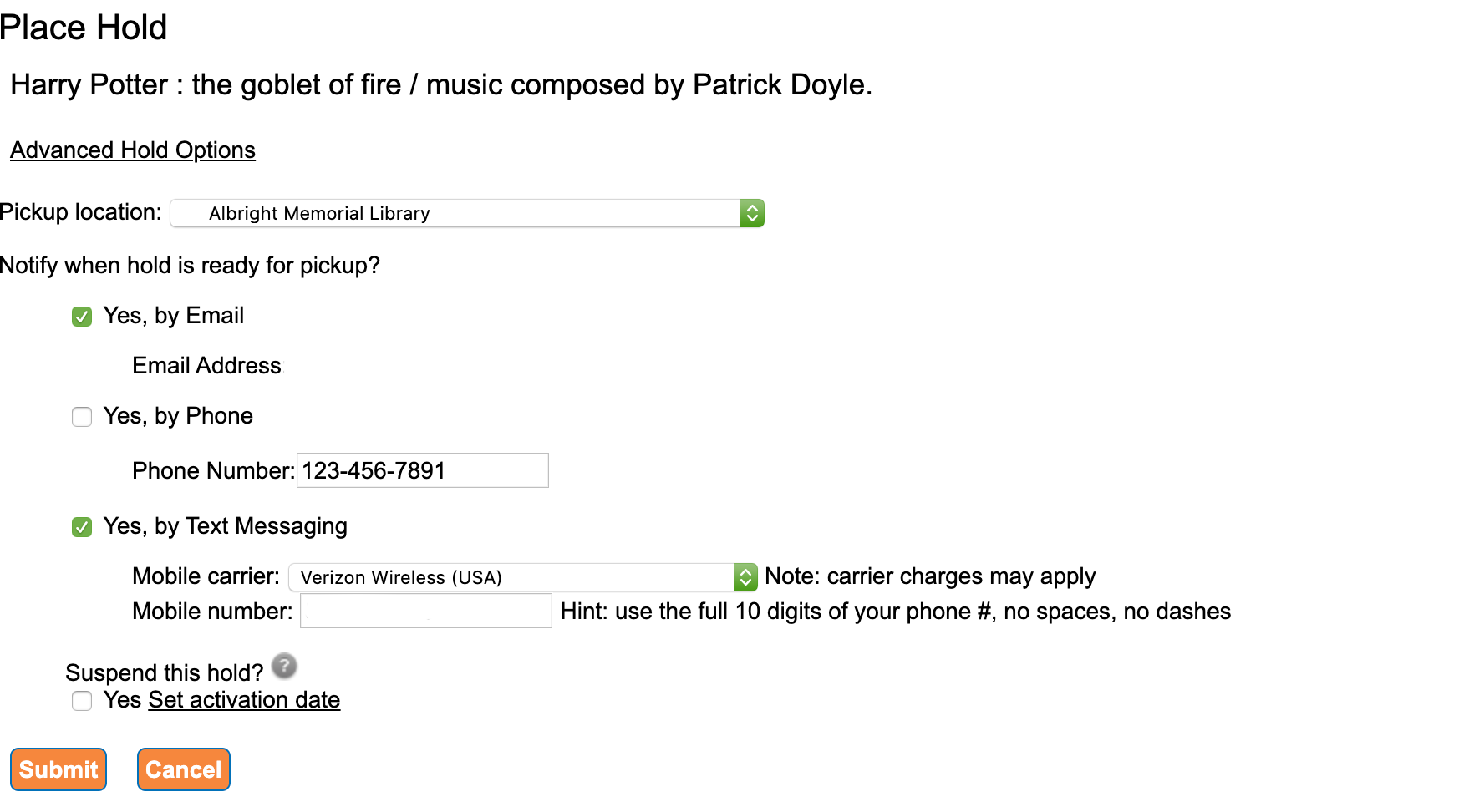 |
5. Select the Pickup Library and verify your contact information. You will be notified when your requested item is ready for you. Please note that when selecting Home Delivery Service when selecting a Pickup Library, the items will be mailed to you. More info on Home Delivery Service. |
Join our email list & get our weekly newsletter!
Click Here to Sign Up




