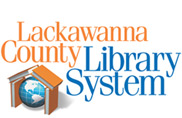

News
10 Video Conference Tips
April 21, 2020Are you still trying to get the hang of video chatting online? With many organizations turning to video conferencing for many of their meetings, classes, and general get-togethers while social distancing, it has been a learning curve for many of us. If video chatting still feels like uncharted territory to you, here are 10 Video Conference Tips to help you on your way.
- Be punctual. Join the meeting at least 10 minutes in advance just in case you need to download or update the chosen video conferencing app or have any other technical glitches that need sorting.
- Introduce yourself. If it’s a small group and people are expecting you, give a simple “hi, it’s <name>” so that the host knows you are there and can get started. HOWEVER, if you join late and the meeting has begun without you, don’t interrupt. Wait for an appropriate pause before letting everyone know you made it.
- Mute. Mute. Mute! Use the mute button when you are not talking to reduce background noise. We can hear your dog barking, your papers rustling, and the traffic right outside your window. If you are in a meeting that requires banter back and forth and you start to get that echo, pause the discussion and mute everyone’s mic until the echo disappears.
- Try and avoid visual distractions. Movement can be very distracting to those trying to listen. This can include a cat wanting snuggles, your spouse walking by to get a drink, or even you swiveling back and forth in your computer chair. If possible, video conference in an area with little foot traffic (and save pet introductions to the end of the conference.)
- Turn off the camera if necessary. For larger meetings, too many video feeds can cause the screen to look too cluttered and glitchy. If it becomes a problem, ask if it is alright for you to turn off your camera to improve the overall quality.
- Frame your camera like you would take a picture. Try and have your whole head in camera. If you are in a dim room, sit with a light source in front of you.
- Portable devices. If you are using a cell phone or tablet, lay the device on its side. Most conferencing apps are designed to film in landscape mode (longer than it is tall) and you get the infamous black bars on the side if you try and film in portrait mode (taller than it is long). On the subject of phones and tablets, secure your device in some sort of cradle so no one has to watch a video filmed in shaky-cam.
- Stay focused. No one wants to repeat themselves because you decided to check your email and missed a key piece of information. No one wants to see video of the top of your head because you are checking your phone in your lap.
- No bathrobes, please. You don’t have to dress professional (unless advised to) but dress presentable.
- Reminders. If you are the host, send out a reminder email with the link to the conference call at least a few hours to a day before the meeting so that participants do not have to wade through old emails to find the original announcement.
Join our email list & get our weekly newsletter!
Click Here to Sign Up




